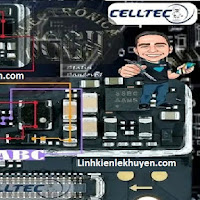"Xiaomi Redmi 10C Display Light Problem" refers to an issue where the display light or backlight on the Xiaomi Redmi 10C smartphone is not functioning correctly. The backlight is responsible for illuminating the display, making it visible and usable. If there is a display light problem, the screen may appear dark, dim, or completely black, making it challenging to interact with the phone. Here are some possible causes and solutions for addressing the Xiaomi Redmi 10C display light problem:
Possible Causes of Xiaomi Redmi 10C Display Light Problem:
Backlight Setting: The display brightness settings might be adjusted to a very low level or turned off, causing the screen to appear dark.
Software Glitch: A software issue or firmware problem could be causing the backlight to malfunction.
Battery Saving Mode: The phone's battery-saving mode may be reducing the display brightness to save power, resulting in a dim or dark screen.
Faulty Display Connector: A loose or damaged connection between the display and the phone's logic board can lead to backlight problems.
Backlight LED or IC Issue: A faulty backlight LED or backlight IC (integrated circuit) can cause the display light problem.
Solutions for Xiaomi Redmi 10C Display Light Problem:
Adjust Brightness Settings: Check the brightness settings on your phone and ensure that the display brightness is set to an appropriate level.
Restart the Phone: Perform a soft reset by restarting your Xiaomi Redmi 10C to rule out any temporary software glitches.
Disable Battery Saving Mode: If the battery-saving mode is enabled, turn it off to see if the display light issue is resolved.
Check Software Updates: Make sure your phone's software is up to date. Manufacturers often release updates to fix bugs and display-related issues.
Check Display Connector: Open the phone carefully and check the connection between the display and the phone's logic board. Reconnect it securely if necessary.
Test Backlight LED and IC: Use a multimeter or seek professional help to test the backlight LED and backlight IC for any faults. Replace them if found defective.
Factory Reset: As a last resort, consider performing a factory reset to eliminate any software-related problems. Backup your data before proceeding.
Seek Professional Repair: If the issue persists or you are unsure about diagnosing and fixing the problem, it's best to take your Xiaomi Redmi 10C to an authorized service center or a qualified technician for expert assistance.