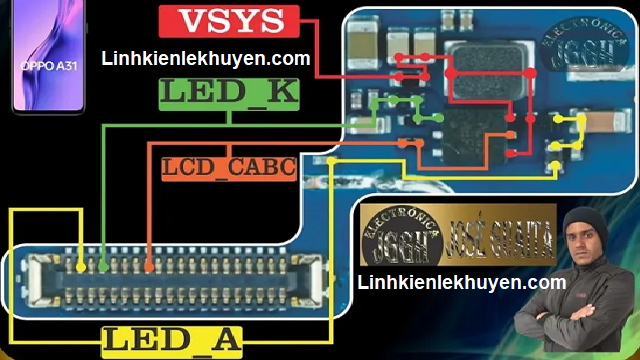OPPO A31 is one of OPPO's popular smartphones, and some users may experience backlight problems on the screen of this phone. In this guide, we will introduce how to check and fix backlight related problems on OPPO A31.
Step 1: Check the power supply to the backlight
First of all, make sure that the backlight power supply is working properly. If you don't see backlighting, check to see if there is power to the relevant components.
Step 2: Check the port or display cable end
If you have determined that the backlight supply is working, check the port or end of the display cable. Sometimes, port or cable issues can cause backlighting problems.
Step 3: Check the backlight components on the screen
If both the port and the cable end are normal, the problem may lie with the screen or related components. Check components such as backlight LED, connection points, and backlight control components on the main board.
Step 4: Repair or replace components
If you identify the component causing the problem, you can repair or replace it. However, if you do not have the necessary skills and experience, please go to a professional repair center to do this job.
Note that opening the phone yourself to repair it may void the warranty or cause additional damage if you don't know how to do it. If you are not confident, you should always seek an official or professional repair service to solve the backlight problem on OPPO A31.